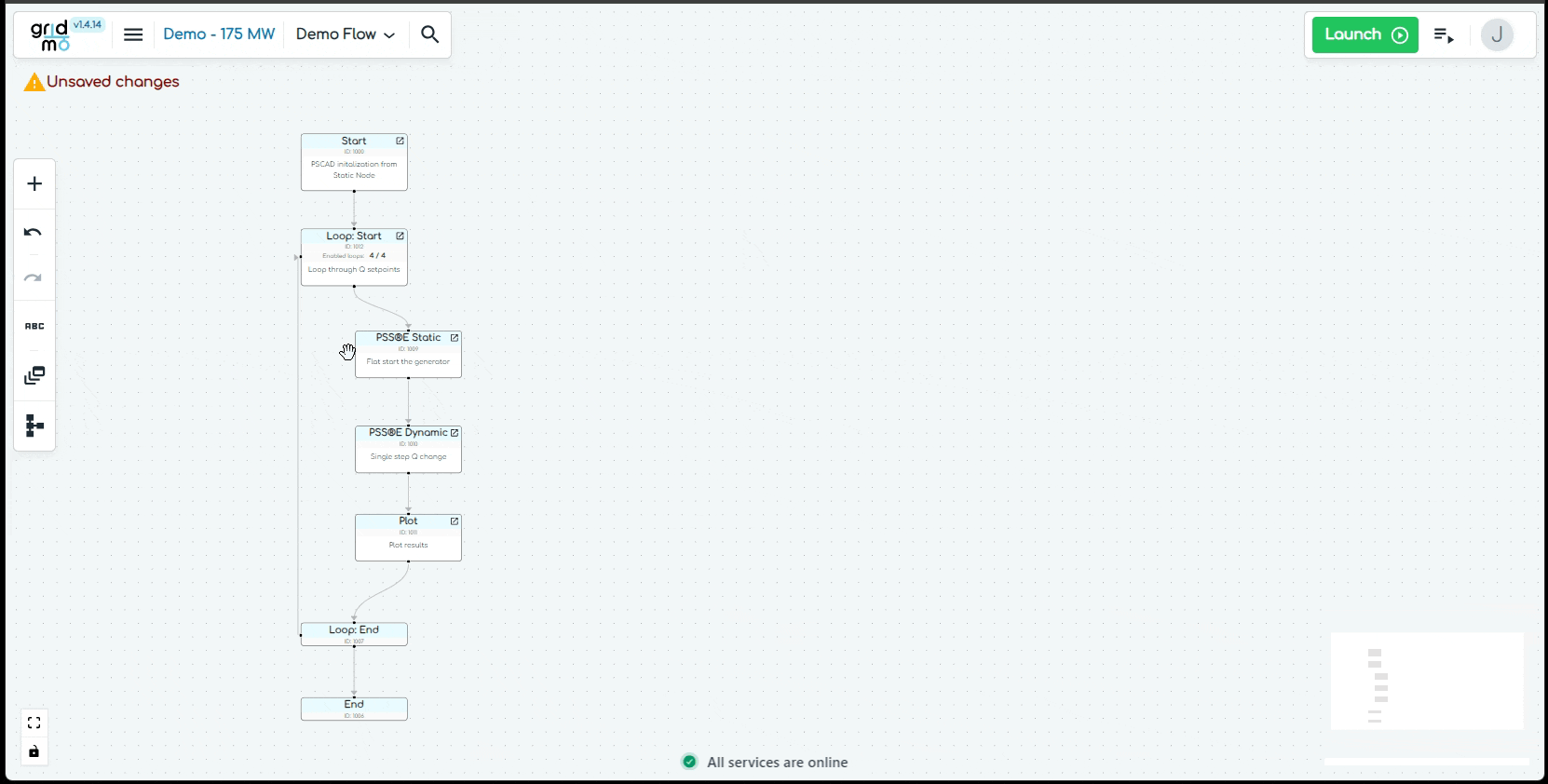Select multiple Nodes
Hold shift and use the left mouse button to drag a selection box across the desired Nodes and Edges. You can then move the selected Nodes and Edges together by clicking and holding the left mouse button. To deselect, left mouse click anywhere in the whitespace of the Flow window.