Table
Introduction
The Table Node outputs values from connected Nodes to a spreadsheet format.
This Node is typically used for the following:
- Outputting network values (e.g. line loading) from a PSS®E Static Node to include in a static study report.
- Outputting calculated values (e.g. settling time) from a Plot Node.
Currently, the Table Node only supports comma-separated values (csv) output files.
User inputs
Define table
Output file name
Defines the output directory and file name of the table, including the .csv file extension.
Example:
s5255_q_settling_time_results.csv
Each Table Node represents a single output file. Output file names within a simulation must be unique.
As a result, Loop Variables and Internode Variables are not supported in the Output file name field.
Data
Defines the data to be exported into the output file.
Enter a name for the column header, and the value that should be populated in that column. If the Table Node is located inside a loop, each loop represents a new row in the output file.
Example: Create an output file with the following table.
| ACTIVE_POWER | VOLTAGE_AT_BUS1 | VOLTAGE_AT_BUS2 | TRANSFORMER_LOAD |
|---|---|---|---|
| 50 | 1.03 | 1.04 | 64% |
| 100 | 1.05 | 1.06 | 82% |
| ... | ... | ... | ... |
Within the Table Node:
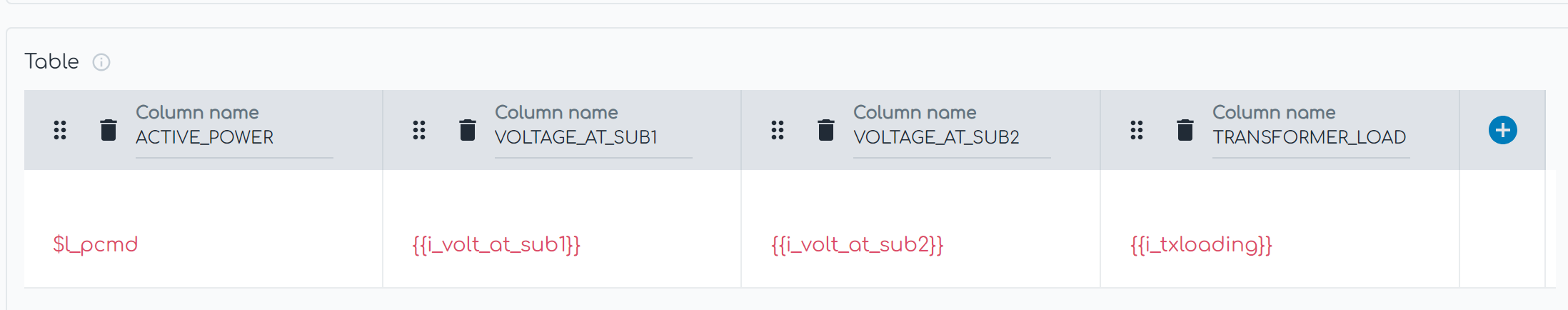
The example above assumes that $l_pcmd is a Loop Variable and {{i_volt_at_sub1}}, {{i_volt_at_sub2}} and {{i_txloading}} are Internode Variables from a connected Node.
Calculations
It is possible to perform mathematical calculations in the Table Node's Data field. The following mathematical operations are supported:
- Simple addition, subtraction, division and multiplication.
- Simple logical operations (such as
<Calculation1> if <Condition> else <Calculation2>)
For each cell in the Data Table, all Internode Values must come from the same source.
It is not possible to have a calculation as follows (where each value comes from a different source):
{{i_only_from_node1000}} + {{i_only_from_node1001}}
However, gridmo will automatically handle the following (where each value comes from the same source). This will generate two output columns in the table, one for Node 1000 results and a second for Node 1001 results.
{{i_from_node1000_and_1001}} + {{i_from_node1000_and_1001}}
Example: Find the ratio between positive sequence Iq and negative sequence Iq, assuming the two internode values are exported from a connected Node.
{{i_ch_pos_seq_iq}} / {{i_ch_neg_seq_iq}}
Example: If the number of edges in a FRT signal using the COUNT_EDGES command in a connected Plot Node is greater than 0, place the value of the i_delta_poc_iq Internode Variable in the cell, otherwise place a NaN.
Note if a value is NaN it will not plot on a scatter plot which uses this Table Node as a source.
{{i_delta_poc_iq}} if {{count_edges}} > 0 else nan
Advanced
Advanced Parameters
Advanced Parameters allow users to configure test details which are not commonly used. Advanced Parameters are often specific to each Node type.
Each line represents a new Advanced Parameter and is entered as a=b format, where a is the name of the Parameter and b is the corresponding value. All Advanced Parameters are set to their default values if they are not included in the Advanced Parameters field.
Example: Set Advanced Parameter, sample.parameter to a value of 5.
sample.parameter=5
API Reference
This section details the Commands and Advanced Parameters specific to the Node.
Advanced Parameters
col.sort.index
- Description: Specifies how the table should be sorted. If equal to -1 (default), the Node sorts automatically based on the order defined in the connected
Start loopNode(s). If set to a valuen, sorts in ascending order by the nth column in the table (zero indexed, e.g. ifn=2, this means sort by the 3rd column from the left). - Type: int
- Units: N/A
- Default: -1
- Range: -1 or 0 - N (where N = number of columns in table)
col.sort.index=value
col.sort.ascending
- Description: If
Yes, sort by the column defined incol.sort.indexfrom smallest value to largest value. IfNo, sort by the column defined incol.sort.indexfrom largest value to smallest value. - Type: bool
- Units: N/A
- Default: Yes
- Range: Yes/No
col.sort.ascending=value