Template: AEMO Generator Performance Standards (GPS)
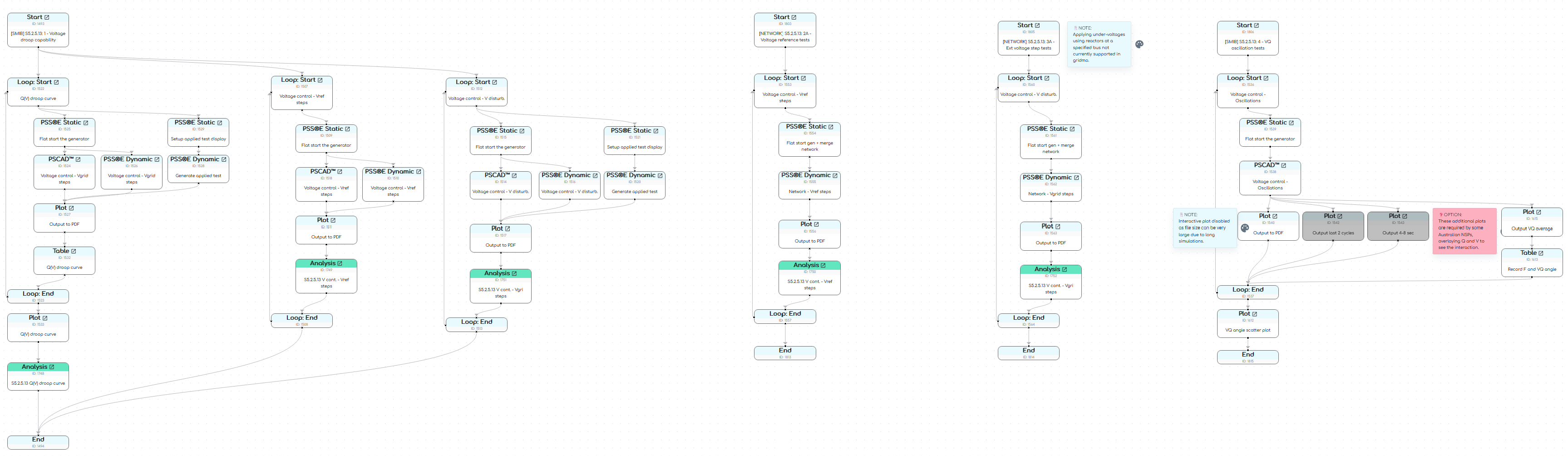
Last updated: 15 Nov 2024
Country:

AU
Software required:
Source: AEMC | National Electricity Rules | Version 200 | 30 May 2023
How to download: Add a new Flow in gridmo and select this template from the list.
Background
The number and complexity of generation interconnections have increased during the energy transition. In an effort to ensure the adequate performance of generating systems and to ensure efficient design principles by utilising standards where possible, the AEMC established Technical Requirements in the National Electricity Rules. AEMO requires proponents to show compliance with these Technical Requirements (i.e. NER S5.2.5), as well as other requirements, and establish access standards - collectively referred to as "Generator Performance Standards (GPS)". This template includes a selection of tests to demonstrate compliance with these "Generator Performance Standards (GPS)".
Configuration
To use this template:
- Configure your Global Variables and Scenario Variables using gridmo's Model setup template.
- Download this template using the download button above and load the template into the gridmo Web App.
- Transfer your General tab data, Global Variables and Scenario Variables into this template using the 'Import' buttons in the gridmo Web App.
- Follow the below GPS-requirement-specific setup steps.
S5.2.5.1 Reactive power capability
The purpose of S5.2.5.1 is to identify your generating system's reactive power capability while operating across a range of different conditions (e.g. active power outputs, connection point voltages and ambient temperatures).
Constrained and unconstrained PQ capability curves are typically generated using DIgSILENT PowerFactory. Upon request, we included tests to construct a constrained PQ capability curve using PSS®E and/or PSCAD™. This constrained PQ capability curve is constructed where each point on the curve represents a dynamic simulation. In each dynamic simulation, the generating system is sent an active power and reactive power set point which purposefully exceeds the capability of the generating system and therefore settles upon the defined limits of the generating system.
- Tests are conducted at infinite SCR and X/R.
- Tests are conducted using a playback generator with infinite inertia.
S5.2.5.2 Quality of electricity generated
The purpose of S5.2.5.2 is to confirm that your generating system's output does not exceed specified voltage fluctuation, harmonic voltage distortion and voltage unbalance limits.
We don't currently provide tests for S5.2.5.2.
S5.2.5.3 Generating system response to frequency disturbances
The purpose of S5.2.5.3 is to confirm the ability of your generating system to maintain continuous uninterrupted operation for a particular frequency operating standard. We've also included tests to ensure that some form of frequency protection exists.
- Tests are conducted at infinite SCR and X/R.
- Tests are conducted using a playback generator with infinite inertia.
- All frequency 'steps' are completed at a 4Hz/s ramp rate.
Step 1 - Choose frequency operating standard
Choose a frequency ride-through SMIB playback test depending on your relevant frequency operating standard. Several common operating standards have been provided below. Copy and paste the chosen frequency operating standard into the PSS®E Dynamic and PSCAD™ Node SMIB frequency playback fields in all Nodes connected to Start Node 1028.
Under frequency
- Normal - Mainland
- Supply scarcity - Mainland
- Island - Tasmania
- CWO REZ
0, 50
5, 50
5.75, 47
120, 47
120.5, 49
600, 49
600.2125, 49.85
0, 50
5, 50
5.75, 47
120, 47
120.25, 48
600, 48
600.125, 49.5
0, 50
5, 50
5.75, 47
120, 47
120.25, 48
600, 48
600.25, 49
0, 50
5, 50
5.75, 47
120, 47
120.25, 48
600, 48
600.125, 49.5
Over frequency
- Normal - Mainland
- Supply scarcity - Mainland
- Island - Tasmania
- CWO REZ
0, 50
5, 50
5.5, 52
120, 52
120.25, 51
600, 51
600.2125, 50.15
0, 50
5, 50
5.5, 52
600, 52
600.125, 50.5
0, 50
5, 50
6.25, 55
120, 55
120.75, 52
600, 52
600.25, 51
0, 50
5, 50
5.5, 52
600, 52
600.125, 50.5
S5.2.5.4 Generating system response to voltage disturbances
The purpose of S5.2.5.4 is to confirm the ability of your generating system to maintain continuous uninterrupted operation for particular voltages at the connection point. We've also included tests to ensure that some form of voltage protection exists.
- Tests are conducted at infinite SCR and X/R.
- Tests are conducted using a playback generator with infinite inertia.
- Ride-through tests for each voltage range are chosen such that the time spent within that range includes any time spent in the more onerous ranges.
- "over 130% of normal voltage" is represented by 132%.
S5.2.5.5 Generating system response to disturbances following contingency events
The purpose of S5.2.5.5 is to confirm your generating system's response during and after disturbances. There are several parts of this performance standard:
- [SMIB] FRT transition bands: Smoothly enter and exit a fault ride-through mode (known as
transition band testsin this template). - [SMIB] Balanced voltage disturbances: Response to balanced voltage disturbances (
iqinjection,iqrise time,iqsettling time andPrecovery time). - [SMIB] Unbalanced faults: Unbalanced fault performance (negative sequence capacitive current injection
iq). - [SMIB] Balanced MFRT: Balanced multiple-fault ride-through performance (MFRT).
- [SMIB] Unbalanced MFRT: Unbalanced multiple-fault ride-through performance (MFRT).
- [Network] Fault performance: Response to balanced and unbalanced faults, including MFRT as required. (
iqinjection,iqrise time,iqsettling time andPrecovery time).
Tests for items 6 help demonstrate compliance to S5.2.5.5(c), S5.2.5.5(d) and S5.2.5.5(k).
The Analysis Nodes within this template assume Automatic Access Standards (AAS),however, we note that S5.2.5.5 is frequently a Negotiated Access Standard (NAS) based on the following potential criteria:
- Achieving the AAS
4%(LVRT) and6%(HVRT) reactive current gains may result in unstable operation (LVRT/HVRT flag retriggering) under low SCR conditions. - Achieving the AAS
40 msand70 msiqrise and settling times may result in unstable performance (LVRT/HVRT flag retriggering) under very low SCR conditions. - Achieving the AAS
100 msactive power rise time after the completion of a fault may not be achievable for large generating systems under low SCR conditions.
Step 1 - Confirm LVRT and HVRT trigger in 1 - FRT transition bands Loop
You may need to manually adjust the loop variables l_test_vdip and l_test_vrise within the 1 - FRT transition bands Loop to achieve the following test:
- The voltage dips (
l_test_vdip) low enough under the given SCR condition to triggerLVRTmode in your generating system - without tripping the generator - The voltage rises (
l_test_vrise) high enough under the given SCR condition to triggerHVRTmode in your generating system - without tripping the generator
Step 2 - Consider what level of performance you are proposing
The below analysis checklist assumes the following values which are frequently part of negotiated access standards. If you are proposing an access standard less than automatic, change the following values in the Analysis:
4(LVRT) and6(HVRT) reactive current gains as assessed inS5.2.5.5 - iq FRT injection curve.pdf40 msand70 msiqrise and settling times as assessed inS5.2.5.5 - Voltage disturbance performance.csv0.05 p.u.for the difference between maximum and minimumLVRTand/orHVRTentrance voltages as the connection point as assessed inS5.2.5.5 - LVRT transition bands.pdfand/orS5.2.5.5 - HVRT transition bands.pdf
Step 3 - Set up tests on a network case
The Start Node [NETWORK] S5.2.5.5: 6 - Fault performance is used to complete dynamic power system studies on a wide-area PSS®E model, known as NEM snapshots (or colloquially also known as 'OPDMS snapshots').
Currently, this template assumes that all generators which are to be considered as part of the studies are already merged into the network model. The network model is also load flow stable and dynamically stable. Your generating system does not need to be present in the NEM snapshot as it will be auto-merged by gridmo.
Update the following to complete the S5.2.5.5 network studies:
- In the
Loop:StartNodes for this test:- Replace the example faults with the faults you are proposing to study as part of your connection application (or those requested by your NSP/AEMO as part of the connection process). Details on how to model complex network faults in PSS®E using gridmo is detailed in this tutorial here.
- In the
PSS®E StaticNodes for this test:- Set your generating system into is typical voltage/reactive power control mode based on your proposed voltage control strategy.
- Update the
Network modelfield in theDefine simulation & Define outputstab to the relative file path to your NEM/OPDMS tuned snapshot.savfile. - Update the
Network model: Bus numberfield in theDefine simulation & Define outputstab to the bus number of your generator's connection point in the NEM/OPDMS model.
- In the
PSS®E DynamicNodes for this test:- Set your generating system into is typical voltage/reactive power control mode based on your proposed voltage control strategy.
- Update the
Network dynamics model datafield in theDefine simulationtab to the relative file path to your NEM/OPDMS tuned snapshot.dyrfile - or alternatively, a folder which contains all the.dyrfiles required for the NEM/OPDMS tuned snapshot. - Update the
Network dynamics user modelsfield in theDefine simulationtab to the relative file path to the folder which contains all dynamic libraries for your NEM/OPDMS tuned snapshot, including thedsusr.dllfile.
If you have multiple NEM snapshots you are studying, copy the entire Loop:Start to Loop:End section and update as required based on your additional NEM snapshot(s).
S5.2.5.6 Quality of electricity generated and continuous uninterrupted operation
The purpose of S5.2.5.6 is to confirm that your generating system does not disconnect as a result of specified voltage fluctuation, harmonic voltage distortion and voltage unbalance levels.
We don't currently provide tests for S5.2.5.6. Additionally, compliance is often demonstrated via product information obtained via your OEM.
S5.2.5.7 Partial load rejection
The purpose of S5.2.5.7 is to confirm the ability of your generating system to maintain continuous uninterrupted operation during and following a particular power system load reduction event or a separation event with an equivalent impact.
- If your generating system is comprised of only grid-following asynchronous plant, then you could instead propose compliance with Section S5.2.5.7 via demonstrating compliance with Section S5.2.5.3 of the guidelines. Specifically, you could assert that any system separation event, regardless of load reduction of pre-disturbance level cannot exceed the minimum frequency band and ROCOF as per S5.2.5.3.
- However - if you have a synchronous plant or grid-forming inverters in your generating system, the inertia of your generating system may need to be considered in your generating system's ability to maintain continuous uninterrupted operation during a partial load rejection event.
Step 1 - Create load reduction event
If you are proposing to complete a partial load rejection test using a network case, you will need to provide a PSS®E Dynamic model of the NEM (colloquially known as an 'OPDMS snapshot' in the industry). We do not provide these snapshots in this template. You will have to provide your own pre-tuned dynamic base cases for these tests.
Once you have your NEM snapshot, you can complete the following steps to modify the template to complete a partial load rejection test on a network case:
- In the
PSS®E StaticNodes:- Set your generating system into is typical voltage/reactive power control mode based on your proposed voltage control strategy.
- Update the
Network modelfield in theDefine simulation & Define outputstab to the relative file path to your NEM/OPDMS tuned snapshot.savfile. - Update the
Network model: Bus numberfield in theDefine simulation & Define outputstab to the bus number of your generator's connection point in the NEM/OPDMS model.
- In the
PSS®E DynamicNodes:- Set your generating system into is typical voltage/reactive power control mode based on your proposed voltage control strategy.
- Update the
Network dynamics model datafield in theDefine simulationtab to the relative file path to your NEM/OPDMS tuned snapshot.dyrfile - or alternatively, a folder which contains all the.dyrfiles required for the NEM/OPDMS tuned snapshot. - Update the
Network dynamics user modelsfield in theDefine simulationtab to the relative file path to the folder which contains all dynamic libraries for your NEM/OPDMS tuned snapshot, including thedsusr.dllfile. - Special for S5.2.5.7 - you need to provide an event, using either a
SET, LINE=, STATUS=OUT, AT=command or similar, to actually create the partial load rejection event in the network case.
- In the future, we will provide the ability to run a PSS®E Dynamic network case and use the resultant voltage, frequency and angle values at the generation system connection point as a playback in a PSCAD™ SMIB model.
S5.2.5.8 Protection of generating systems from power system disturbances
The purpose of S5.2.5.8 is to confirm the generating system's active power response to power system frequency changes - in particular the speed at which the generating system output reduces due to an over frequency event.
Demonstration of performance is typically only required for generators > 30 MVA. Additionally, this test requires input from AEMO and/or your NSP to confirm at which frequency a reduction of power should be triggered.
- Tests are conducted using a playback generator with infinite inertia.
- All frequency 'steps' are completed at a 4Hz/s ramp rate.
Step 1 - Choose frequency operating standard
Choose a frequency ride-through SMIB playback test depending on your relevant frequency operating standard. Several common operating standards have been provided below. Copy and paste the chosen frequency operating standard into the PSS®E Dynamic and PSCAD™ Node SMIB frequency playback fields in all Nodes connected to Start Node 1567.
- Normal - Mainland
- Supply scarcity - Mainland
- Island - Tasmania
- CWO REZ
0, 50
5, 50
5.25, 51
10, 51
10.25, 50
0, 50
5, 50
5.5, 52
10, 52
10.5, 50
0, 50
5, 50
5.5, 52
10, 52
10.5, 50
0, 50
5, 50
5.5, 52
10, 52
10.5, 50
S5.2.5.9 Protection systems that impact on power system security
The purpose of S5.2.5.9 is to confirm that your generating system has adequate protection systems.
We don't currently provide tests for S5.2.5.9. Additionally, compliance is often demonstrated via design reports.
S5.2.5.10 Protection to trip plant for unstable operation
The purpose of S5.2.5.10 is to confirm that your generating system has adequate protection systems.
We don't currently provide tests for S5.2.5.10. Additionally, compliance is often demonstrated via design reports.
S5.2.5.11 Frequency control
The purpose of S5.2.5.11 is to confirm the generating system's active power response to power system frequency changes. The response is tested:
- to assess the value to which the active power is changed as part of a frequency response mode; and
- to assess that it is adequately damped.
- Only SMIB studies have been completed. Network-wide studies may be added to further demonstrate that the response is adequately damped.
- Frequency 'steps' used to create the P(f) droop curve are completed at a 4Hz/s ramp rate.
Step 1 - P(f) droop curve | Choose frequency steps simulation time
Choose the frequency steps simulation time in the "P(f) droop curve" tests which is sufficient for your generating system to settle. This simulation time will depend on your ramp up and ramp down control limits (e.g. expressed in MW/sec). If required, edit the simulation time of the relevant PSS®E Dynamic, PSCAD™ and Plot Nodes.
Step 2 - Choose active power control system ramp rate
For the "Freq step during P ramp" tests, a frequency step occurs during an active power ramp. This test is to confirm the generating system's "output [is] the summation of the AGC setpoint and the PFR Settings" in accordance with section 2.3.1 of AEMO | Primary Frequency Response Requirements | Effective 8 May 2023. You may need to reduce the active power control system ramp rate to ≈ 0.02 [p.u./s] to ensure the frequency step occurs during the active power ramp.
Step 3 - Select source energy
For the OF and UF tests, select source energy values which correspond to 50% and 5%. In the relevant Loop: Start Nodes, edit the following Loop Variables:
l_test_se_avail_pscad,1,1,1,1,X1,X1,Y1,Y1
l_test_se_avail_psse,1,1,1,1,X2,X2,Y2,Y2
where X and Y represent values to achieve source energy of 50% and 5%, respectively.
S5.2.5.12 Impact on network capability
The purpose of S5.2.5.12 is to confirm the extent to which your generating system impacts inter-regional and intra-regional network capability.
The assessment is divided into two parts:
- Static studies: Static studies may be used to assess thermal limits and voltage stability. Please refer to our template which addresses these requirements: Preliminary network studies.
- Dynamic studies: Dynamic studies are completed where faults are applied on a network case where the generating system is explicitly modelled and modelled as a negative load. The responses from both representations of the generating system are compared.
We don't currently provide tests for S5.2.5.12, though this is coming soon.
S5.2.5.13 Voltage and reactive power control
The purpose of S5.2.5.13 is to confirm the capability of your generating system's reactive power control system.
- A 5% voltage disturbance test was chosen for the purposes of S5.2.5.13(c1)(3)(i).
Step 1 - Q(V) droop curve | Choose grid voltage steps simulation time
Choose the grid voltage steps simulation time in the "Q(V) droop curve" tests which is sufficient for your generating system to settle. This simulation time will depend on your reactive power control system gains as well as your ramp up and ramp down control limits (e.g. expressed in MVAr/sec). If required, edit the simulation time of the relevant PSS®E Dynamic, PSCAD™ and Plot Nodes.
Step 2 - Choose PFref and Qref values
Choose PFref and Qref values which correspond to a "...change in setpoint of... 50% of the reactive power capability" (e.g. 50% × 0.395 × rated active power for S5.2.5.1 AAS). Note that PFref values may be in different units depending on your OEM model (e.g. radians, degrees, unitless). If required, edit the PFref and Qref Commands in the relevant PSS®E Dynamic and PSCAD™ Nodes.
Step 3 - Choose size of shunt reactive element
For network grid voltage steps, choose the size of a shunt reactive element to be inserted at the connection point to create ±5% steps.
For S5.2.5.13 network studies, you need to update the following specific for your project:
- In the
PSS®E StaticNodes:- Set your generating system into is typical voltage/reactive power control mode based on your proposed voltage control strategy.
- Update the
Network modelfield in theDefine simulation & Define outputstab to the relative file path to your NEM/OPDMS tuned snapshot.savfile. - Update the
Network model: Bus numberfield in theDefine simulation & Define outputstab to the bus number of your generator's connection point in the NEM/OPDMS model.
- In the
PSS®E DynamicNodes:- Set your generating system into is typical voltage/reactive power control mode based on your proposed voltage control strategy.
- Update the
Network dynamics model datafield in theDefine simulationtab to the relative file path to your NEM/OPDMS tuned snapshot.dyrfile - or alternatively, a folder which contains all the.dyrfiles required for the NEM/OPDMS tuned snapshot. - Update the
Network dynamics user modelsfield in theDefine simulationtab to the relative file path to the folder which contains all dynamic libraries for your NEM/OPDMS tuned snapshot, including thedsusr.dllfile.
Tests which include steps into limiters (i.e. S5.2.5.13(b)(4)(v)(B) and S5.2.5.13(c1)(3)(ii)) are not yet available in this template, but are coming soon.
S5.2.5.14 Active power control
The purpose of S5.2.5.14 is to confirm the capability of your generating system's active power control system.
Step 1 - Choose spacing between active power steps
Choose the spacing between active power steps which is sufficient for your generating system to reach each target set point. This spacing will depend on your ramp up and ramp down control limits (e.g. expressed in MW/sec). If required, edit the following Commands:
- PSS®E
- PSCAD™
$s_psse_ds_p_command, AT=5, VAL=0.5
$s_psse_ds_p_command, AT=15, VAL=0.05
$s_psse_ds_p_command, AT=25, VAL=1
$s_pscad_p_command, AT=5, VAL=0.5
$s_pscad_p_command, AT=15, VAL=0.05
$s_pscad_p_command, AT=25, VAL=1
S5.2.5.15 Short circuit ratio
The purpose of S5.2.5.15 is to confirm the ability of your generating system to to operate stably and remain connected at a specified low short circuit ratio.
S5.2.5.15 states that this requirement should be "...assessed in accordance with the methodology prescribed in the system strength impact assessment guidelines". Please refer to our template which addresses these guidelines: AEMO System Strength Impact Assessment Guidelines (Appendix B).
S5.2.5.16 Voltage phase angle shift
The purpose of S5.2.5.16 is to confirm the ability of your generating system to avoid activating specific protection functions as a result of specific phase angle changes at the connection point.
As outlined in AEMO's draft determination submission, AEMO | Draft Determination – Efficient management of system strength | 17 June 2021, "it is inconsistent to document [specific protection systems] in the Generator Performance Standards." If this clause was consistent with S5.2, the purpose would most likely be extended to confirm the ability of your generating system to maintain continuous uninterrupted operation for specific phase angle changes at the connection point.
Step 1 - Choose voltage phase angle shift
Choose a voltage phase angle shift depending on your relevant GPS requirements. Common requirements have been provided below. Copy and paste this text into the relevant PSS®E Dynamic and PSCAD™ Node SMIB angle playback fields.
- Normal
- CWO REZ
0, 0
5, 20
15, 0
25, -20
35, 0
45, 0
0, 0
5, 30
15, 0
25, -30
35, 0
45, 0
Assumptions
- Generally, Automatic Access Standard (AAS) is assumed for all tests and Analysis Nodes within the template.
- Some GPS tests require a PSS®E model of the NEM (colloquially known as an 'OPDMS snapshot' in the industry). We do not provide these snapshots in this template. You will have to provide your own pre-tuned dynamic base cases for these tests.
- Network frequency dependency is by default disabled, but can be disabled if desired.
Sources
- AEMC | National Electricity Rules | Version 200 | 30 May 2023
- AEMC | Frequency Operating Standard | Effective 1 January 2020
- AEMO | Primary Frequency Response Requirements | Effective 8 May 2023
- AEMO | Template for proposed Generator or Integrated Resource Provider Performance Standards | 15 March 2023
- AEMO | Access Standard Assessment Guide | 31 January 2019
- AEMO | Power System Model Guidelines | Version 2 | July 2023
- EnergyCo | Template for Performance Standards for CWO REZ
Revision history
- 27 November 2024 (v1.4.19):
- Removed extra blank subplot (was present in only some Plot Nodes).
- Fixed template mapping issue which caused LVRT and HVRT signals to not appear on the specified sub-plots.
- 15 November 2024 (v1.4.18):
- S5.2.5.5: Improved network tests.
- S5.2.5.7: Improved methodology of network tests.
- S5.2.5.13: Improved methodology of network tests.
- S5.2.5.13: Added missing settling time calculations on S5.2.5.13 Q reference and PF reference tests as per S5.2.5.13(c1)(3)(i).
- Expanded documentation for S5.2.5.5, S5.2.5.7 and S5.2.5.13 to explain what changes are required from the example template to use NEM/OPDMS snapshot files.
- 23 September 2024 (v1.4.16):
- S5.2.5.1: Include Vpoc column in the output "GPS\Misc\S5.2.5.1 - PQ curve points.csv" and improve the plot subtitle for the output "GPS\Misc\S5.2.5.1 - PQ steps".
- S5.2.5.4: UV ride-through playback was too harsh. It required 10 seconds at 80% Vpoc without taking into account the 2 seconds at 70%. This was updated to match AAS NER. Analysis Node 1706 "S5.2.5.4 - Under voltage ride through" had a typo referring to a "frequency disturbance" rather than a "voltage disturbance".
- S5.2.5.5: i_iq_settling_time calculation during faults incorrectly had END_T Argument as 15 seconds. This was changed to 5.429 so that the settling time value is calculated within the applied disturbance duration. Additional Analysis Node "S5.2.5.5 - V disturbance performance" had a typo where {{i_iq_settling_time}} and {{i_iq_rise_time}} were in each other's spot. Updated incorrect subplot units for "Iq (Negative seq)" subplot.
- 15 April 2024 (v1.4.12):
- Updated to align with newest template Sticky Note format.
- Removed unused Internode Variables from
PlotNode1435andTableNode1443.
- 20 March 2024 (v1.4.11)
- Added S5.2.5.1 constrained PQ capability curve tests to this template.
- Start Nodes renamed to indicate if they are SMIB or Network-wide studies.
- Fixed typo in S5.2.5.7 test plot title, incorrectly referenced S5.2.5.14.
- Fixed missing internode variable in Analysis Node
1752.
- 30 January 2024 (v1.4.9)
- Fixed S5.2.5.3
PSS®E StaticNodes used a different POC bus voltage target between the with-generator and without-generator tests. - Fixed Node
1368referenced an incorrect test type.
- Fixed S5.2.5.3
- 12 December 2023 (v1.4.7)
- Added
GRADIENTcommands to S5.2.5.11 and S5.2.5.13 scatter plots to automatically calculate droop characteristics.
- Added
- 14 November 2023 (v1.4.5)
- Removed AEMO error bands from Plot Nodes when only one power system simulation software package is being plotted.
- Added y-axis labels on single phase voltage plots.
- Set
DISPLAY=NOon several plots to minimise overcrowding ofOUTPUTcommands. - Removed the 3 second initialisation Analysis check on studies which do not have PSCAD™ studies.