System requirements
Web application
Web browsers
Supported browsers:
- Chrome (recommended)
- Edge
- Firefox
Networking
Minimum networking configuration:
- Stable internet connection
- 10 Mbit/s download speed (25 Mbit/s for multi-user collaboration projects)
- 5 Mbit/s upload speed (10 Mbit/s for multi-user collaboration projects)
Engine
Operating systems
Supported operating systems:
- Windows 10 (64-bit) & Windows Server 2019
- Windows 11 (64-bit) & Windows Server 2022
A Windows OS machine is required to run typical power systems software such as PSS®E, PSCAD™ and PowerFactory. Issues have been observed when these power systems software are installed on foreign language Windows OS installations or when file paths include non-ASCII characters.
Hardware
Minimum hardware to install the Engine:
- 100MB of hard drive space for the Engine executable
- Modern CPU
The Engine requires an internet connection and the application must remain open to receive simulation instructions.
Simulation speed is dictated by the number and performance of logical processors on your hardware. To increase performance, we recommended installing the Engine on a dedicated, high performance machine. Specifically, we have recommended the following hardware to multiple companies - hardware which can fit in a desktop tower and provides great performance relative to cost:
- AMD Ryzen™ 9 9950X
- 64GB DDR5 RAM
- 1TB SSD
- DeepCool AK620 Air Cooler
If you would like to learn more about this recommended hardware configuration and where it can be ordered, please contact us.
Networking
Minimum networking configuration:
- Stable internet connection
- 10 Mbit/s download speed
- 5 Mbit/s upload speed
Supported proxies
The following proxy protocols are supported:
- HTTP
- HTTPS
- SOCKS4/SOCKS5
When using a proxy, the proxy must allow traffic to the following domains:
- resourceapi.gridmo.io
- sentry.io
Ensuring web traffic goes via proxy
Engine web traffic can be configured to be routed through a proxy using any one of the following methods:
- Updating the proxy URL in Engine settings (Engine -> Settings -> Connection Settings -> Proxy URL).
- Setting the Environment Variable `HTTPS_PROXY` to the proxy URL.
- Editing the file `C:\Windows\System32\drivers\etc\hosts` and adding the following entries:
- 10.x.x.x resourceapi.gridmo.io
- 10.x.x.x sentry.io
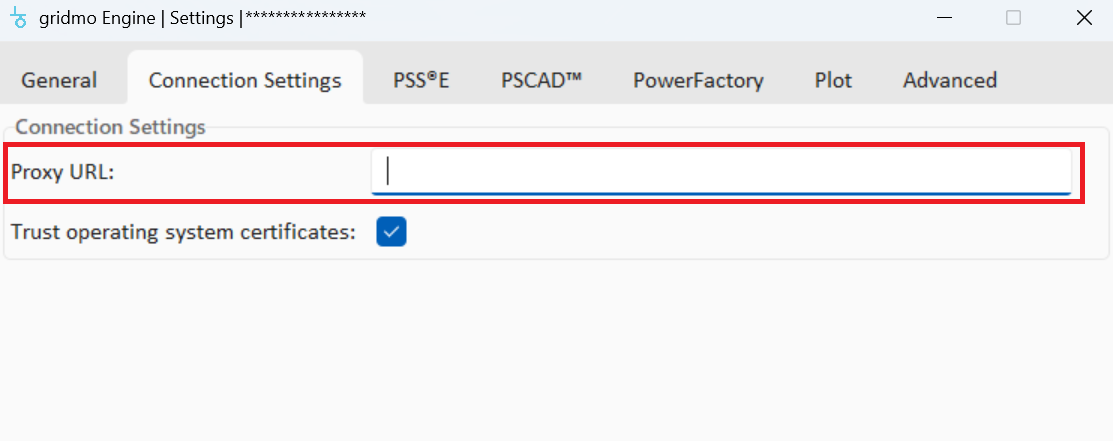
HTTPS, SSL/TLS and trusted root certificates
All Engine web traffic uses HTTPS with SSL/TLS encryption via port 443. If your network uses custom root certificates and/or HTTPS inspection, please make sure that your custom root certificate is located in your machine's Windows Certificate Store and enable "Engine -> Settings -> Connection Settings -> Trust operating system certificates".
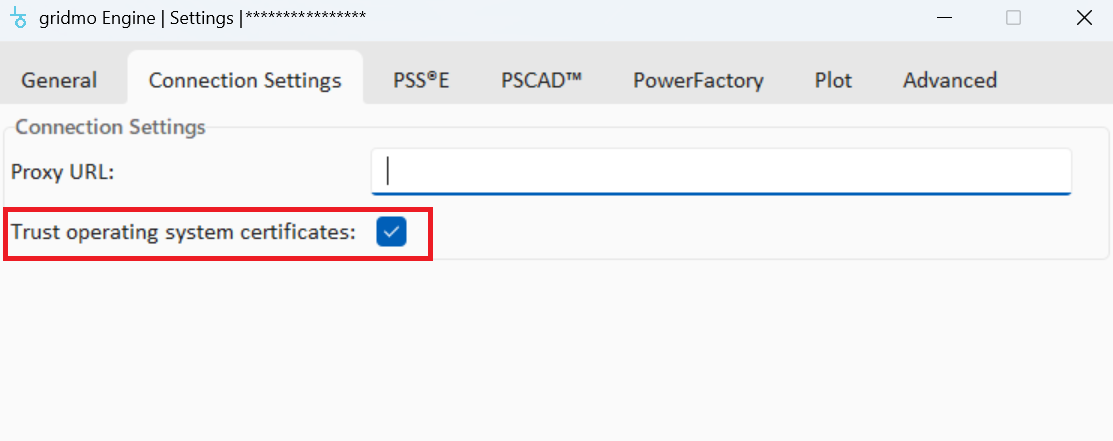
Power systems software licences
PSS®E
The following PSS®E versions are currently supported:
- PSS®E v33.12
- PSS®E v34
- PSS®E v35
- PSS®E v36
Recommended Codemeter settings for "standard network licences", as opposed to "borrowable network licences"
The following settings should reduce the licence checking load on the Codemeter application which is running on the machine which is hosting the Codemeter server licence:
- Ensure you are running the latest version of the Codemeter software.
- Delete "Automatic server search" via Configuration -> Basic -> Server Search List -> Automatic server search. The only IP address listed should be the machine which is hosting the Codemeter server licence.
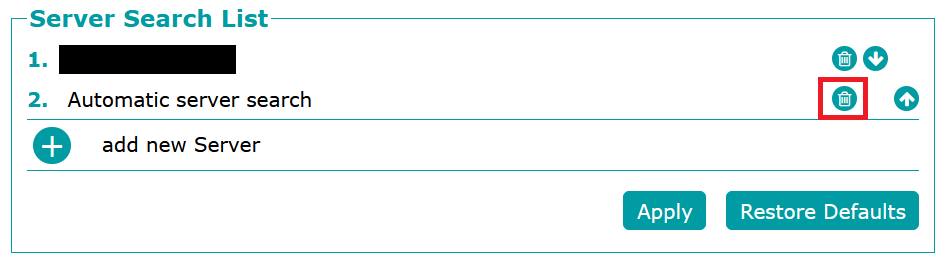
- Increase the licence check waiting time to 1000ms via Configuration -> Advanced -> Extra -> Network Advanced -> UDP Waiting Time.
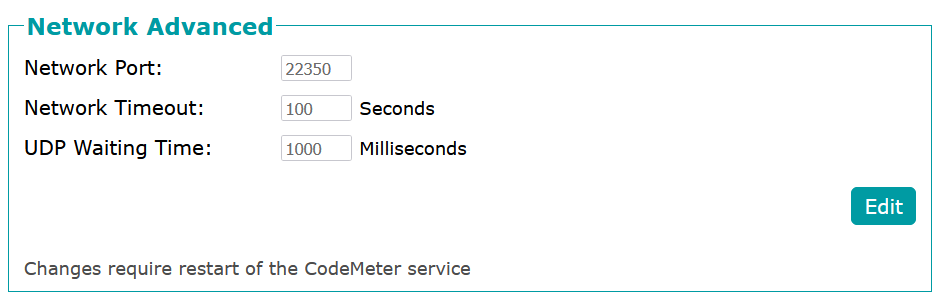
- Block licence transfer via Configuration -> Server -> License Transfer Configuration -> Configuration -> License Transfer blocked.
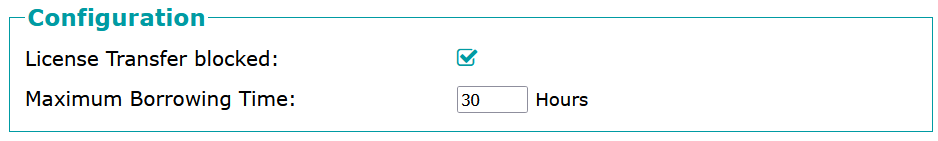
PSCAD™
The following PSCAD™ versions are currently supported:
- PSCAD™ v5.0.1+
The license mode must be Certificate License. The license type must be Professional License.
v.5.0.0 (Build 337) and v5.0.0 (Build 338) have a known issue which prevents launching PSCAD™ via the automation library. Therefore, gridmo is not compatible with these versions of PSCAD™.
Fortran "ifx" compiler - MHI do not recommend to use this compiler
Following Intel's release of the "ifx" compiler, MHI published an article which states that "it is not recommend to use the "ifx" product. Instead, it is recommended to use the older "ifort" "classic" product". Additionally, the action of installing the "ifx" compiler can cause existing "ifort" compilers to no longer function correctly. If this has occurred, please follow the MHI instructions, "Fixes for PSCAD v5.0.2 - To enable the use of v19.2 "ifx" 2025 compiler, and to unbreak the use of v19.2 "ifort" compiler".
PowerFactory
The following PowerFactory versions are currently supported:
- PowerFactory 2021 (Requires Windows 10)
- PowerFactory 2022
- PowerFactory 2023
- PowerFactory 2024
The Licence must include the "Scripting and Automation" package.