Warning 104 | [PSCAD™] | PSCAD™ output is ambiguous
Relevant software:
Emitted message:
There are two or more potential matches for the specified TITLE and LOCATION - potentially due to nested modules or multiple PSCAD output blocks with the same name. Please either make the output channel title unique or specify a specific LOCATION=.
This warning was added in gridmo Engine v1.4.23.
Prior to v1.4.23, the gridmo Engine would select the first channel match it could find in the PSCAD™ model and it did not check for duplicate channels.
Description:
This warning indicates that there are multiple potential output channels in your PSCAD™ project which match the TITLE= and LOCATION= you have specified.
Example:
- The PSCAD™ model below has a
RecordMechannel recording block located in the main case file. - It also has a
RecordMechannel recording block located within the WECC module. - If we add the below Command to the gridmo web-app for this PSCAD™ model.
OUTPUT, TITLE=RecordMe, NAME=i_output
- The gridmo Engine is unsure if you want to output the value of
5or10, as both match theTITLEofRecordMe- therefore it will output neither and raise this warning.
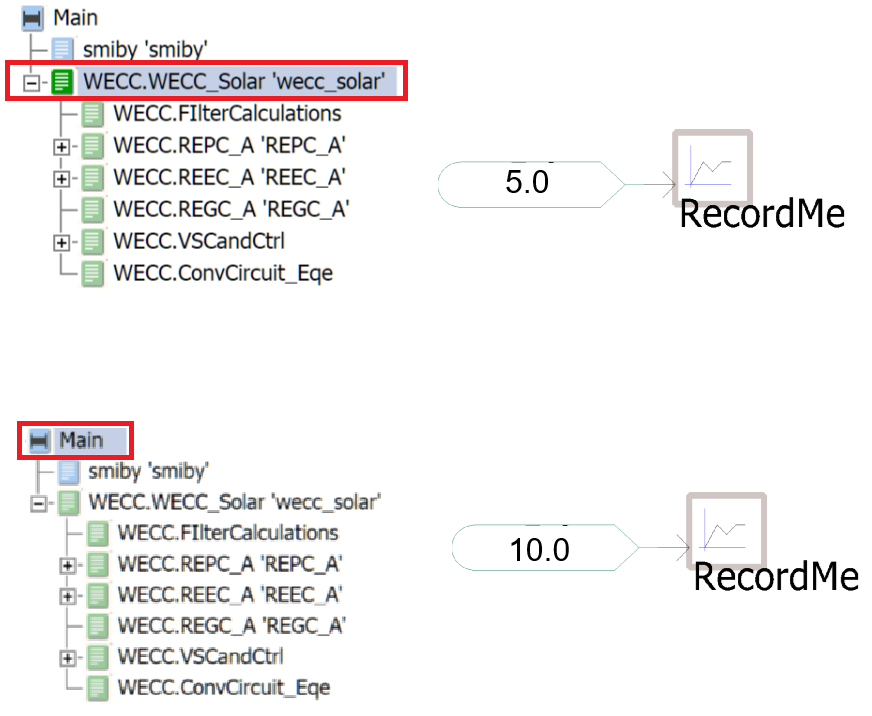
Ambiguous channel matches are treated as if there was no match at all. This is to prevent you from accidentally capturing the wrong channel.
Possible impact:
- If there are multiple channel recording blocks with identical names, you may be capturing a different PSCAD™ output than you expected.
Potential fixes:
Option 1: Make the output channel title unique
Modify your PSCAD™ model to ensure each output channel has a unique title.
However, this is not possible for all models. We are aware of some PSCAD™ models which use copies of a common external library (such as an inverter or wind turbine) for each of their aggregated inverters. If you rename a channel recording block in one module, you are actually renaming all copies of the module.
Option 2: Specify a specific LOCATION
Use the LOCATION= parameter to explicitly specify which instance of the channel you want to capture.
Click here for details on the OUTPUT command and the optional LOCATION= parameter.
In the above example, changing the command to either of the below will remove the warning. This is because the gridmo Engine can now identify that we want to export only the value inside the WECC module.
OUTPUT, TITLE=RecordMe, NAME=i_output, LOCATION=wecc_solar //using the modules component name
// or
OUTPUT, TITLE=RecordMe, NAME=i_output, LOCATION=1251264344 //using the modules component ID
We recommend using LOCATION= only when you cannot rename the channel recording block(s) to be unique within your PSCAD™ project.
Having unique channel recording block names wherever possible makes the model easier to update and review.