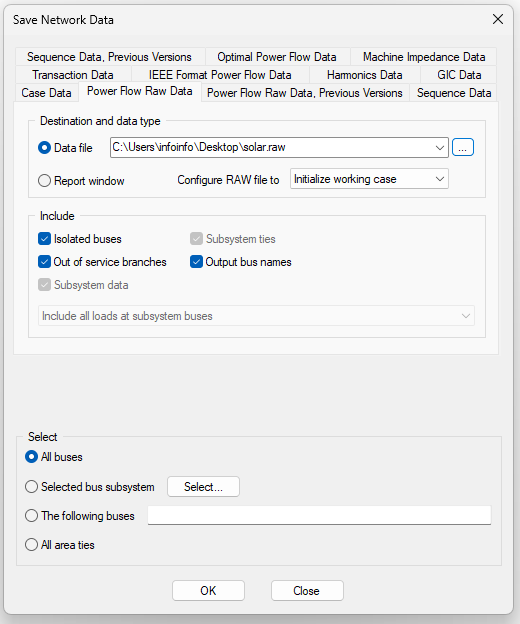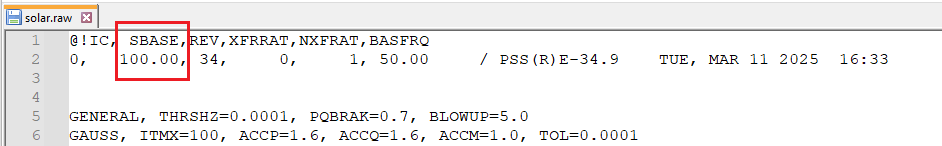Warning 103 | [PSS®E] | Case file has non-standard system base
Relevant software:
PSS®E
Emitted message:
PSSE case file has a non-standard system base MVA - caution - all per unit impedances are on a non-standard base
Description:
This warning indicates that your PSS®E case file is using a non-standard system base MVA value, instead of the industry-standard 100 MVA.
danger
This warning indicates there may be an issue in your PSS®E model which may impact generator performance and/or benchmarking with other software packages.
Possible impact:
- Thévenin equivalent source impedances and collector cabling impedances will likely use a different base than other software packages - causing poor benchmarking.
- Your manual calculations of short circuit ratio (SCR) may not match that generated by the gridmo Engine - as the Engine will be using the system base as per the loaded case file.
- Merging into other PSS®E models may produce incorrect results due to conflicts between the system MVA base between the two models.
tip
You can check what the system base MVA of your case file is by running the psspy.sysmva() command in the PSS®E command line interface.
Potential fixes:
danger
Resolving this warning requires manual modification of your PSS®E case file.
All impedances in the case file must be updated with new values once the base value has been updated - they are not automatically recalculated by PSS®E.
- Export your case file from PSS®E as a
.rawfile:- Select
Filein the top left - Then
Save Case As - Then
Power Flow Raw Datatab - Select the
Data fileradio button - Select
Output bus namescheckbox - Select
All busesradio button at the bottom - Select
OK
- Select
- Open the exported
.rawfile in a file editor (e.g. Notepad) and edit theSBASEvalue to100.0 - Load the
.rawfile back into PSS®E and manually review/update all base impedances, as the values will not automatically update for the new base. - Save the case file as a
.savonce the impedances have been updated.