Error 119 | [Various software] | External grid control data not in ascending order
Relevant software:
PSS®E
PowerFactory
PSCAD™
Emitted message:
External grid control data is not in ascending order and may perform unexpectedly
Description:
This warning indicates that the time values in the external grid control data are not in ascending order, which may cause the playback to perform unexpectedly, or may result in calculations in a connected Plot Node to be incorrect.
danger
Non-ascending time values in external grid control data can lead to incorrect sequencing of events during simulation playback.
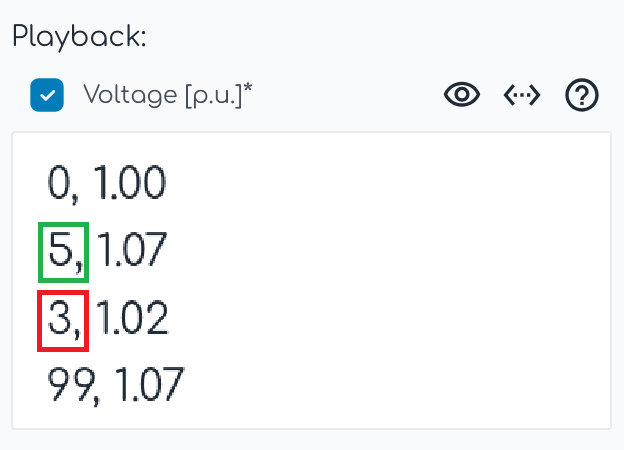
danger
Data exported manually from PSS®E and converted from .out to .csv or similar may have duplicate time values:
- Whenever
psspy.run()is called, some versions of PSS®E add a row with a duplicate time value to the.outfile. - When running PSS®E via gridmo, these extra rows are automatically removed.
- If you are plotting PSS®E data generated outside of gridmo using the
DataNode, you will need to manually remove these rows with duplicate values.
Possible impact:
- External grid control data must have time values in strictly ascending order for proper chronological playback.
- Out-of-sequence time values can cause the simulation to jump back and forth in time, leading to differences between what was intended and what was applied.
Potential fixes:
- If you are inserting values directly into the external grid playback:
- Check all values are in ascending order (including no duplicate times) - you may also need to check the values of Loop Variables.
- If you want to create a rapid change, such as a sudden voltage dip, use similar to the following:Instead of
0, 1.0
4.9999, 1.0
5, 0.90, 1.0
5, 1.0
5, 0.9
- If you are loading external grid playback data from a
DataNode:- Check the data loaded by the
DataNode is in ascending order and modify if necessary.
- Check the data loaded by the